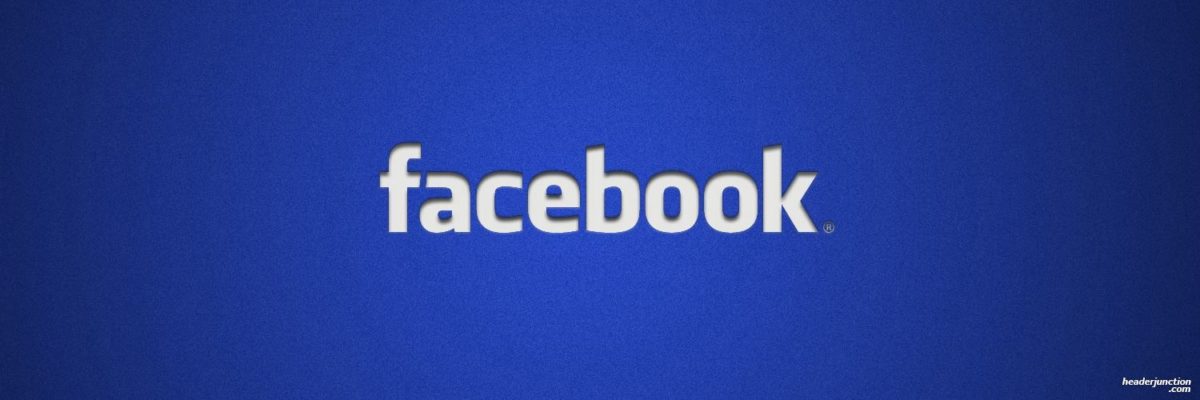5 Facebook Tools Business Owners Should Try
For the majority of businesses, Facebook is an ideal platform to reach target customers. In fact, over 50 million businesses are actively using Facebook. With that in mind, here are a few Facebook tools that business page managers should be using to use Facebook more efficiently and effectively.
- Pages Manager App

If you are someone who is constantly on the move or posting at a lot of events, the Facebook Pages app could be an excellent addition to your social media management system. The Pages app allows you to use Facebook as your page in a more streamlined way. It includes pages where you can publish posts, view insights, read and respond to your page’s messages, see your page’s notifications, and more. It is simple and easy to switch between pages, making it ideal for users managing multiple pages.
- Save Posts for Later
Every social media manager has done it. You’ve
got your posts scheduled and you run across an article that would be perfect for you page. You promise yourself you will remember it when scheduling next week’s posts, and then you forget.
Facebook’s “Save Post” feature allows you to save posts, videos, links, events, and photos in a designated area by simply clicking the drop down menu next to the post and selecting “Save post.”
To access your saved items, go to the homepageand click “Saved” under
“Favorites” on the left side. Now you have a library of usable content available whenever you need it!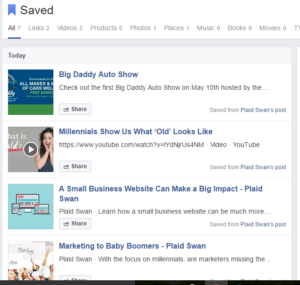

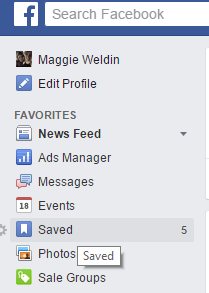
- Audience Network Ads
If you are running Facebook ads, you should definitely consider using Facebook’s Audience Network. When you use audience network, your ads are shown on various other apps that allow the convenient and useful targeting and insights that you’ve come to love in Facebook. Big brands like Walgreens, Beats, and Coca Cola have found success on this platform. According to Facebook, the use of the Audience network increases impressions 6% – 10% per campaign.
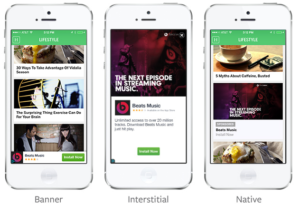
- Live Video

Did you know that Facebook’s algorithm favors live video over normal video? It is far more likely that a live video will appear in the news feed and Facebook reports that people spend three times more time watching a live video than a regular video. If you are posting about an event, this is great news for you! This format also works well for live Q&A. To broadcast live video, simply click on the live video icon, the one next to the camera icon, and allow Facebook access to your camera and microphone. Then you are all set!
- Canvas
If you are feeling adventurous with your Facebook advertising or want to do something totally innovative, give Facebook’s Canvas a shot. Canvas is an all new ad format created specifically for mobile that allows interaction and engagement like never before. Canvas allows people to swipe through images, tilt to view panoramic images, and zoon in to view images in more detail. Canvas is the ultimate way for brands to tell stories. Brands like Target, BMW, Wendy’s, and Macys are already using this ad format. Canvas ads can be created in Facebook’s Power Editor. Check out a demonstration of Canvas here.
Hopefully these tools give business owners more flexibility and creative options. Do you have questions about social media management or paid social media advertising? Give me a call!
-Maggie Weldin, Marketing & PR Coordinator