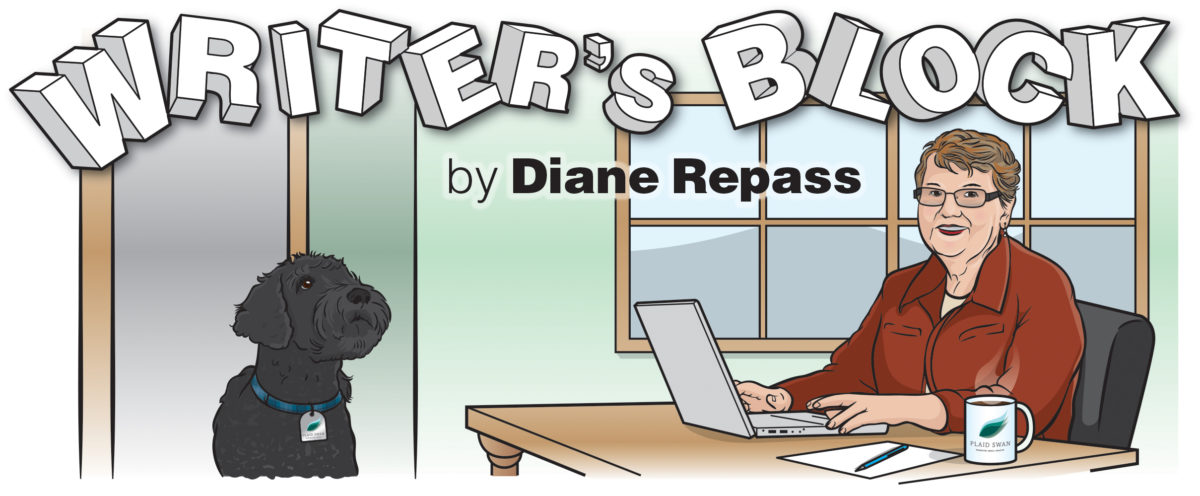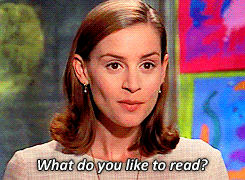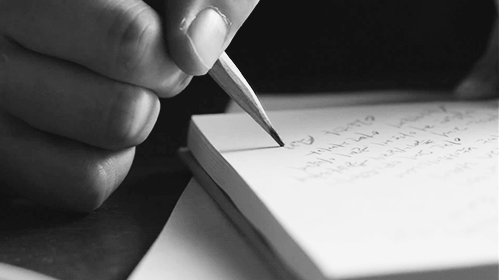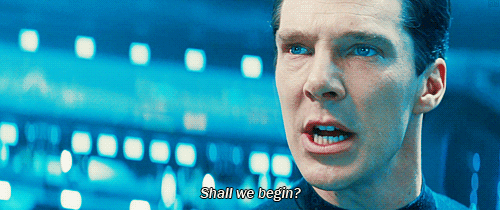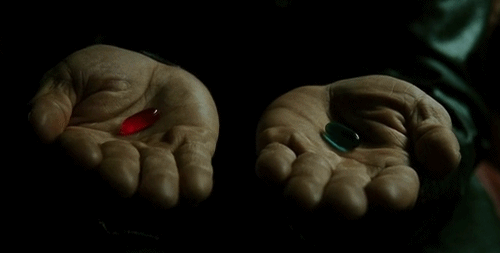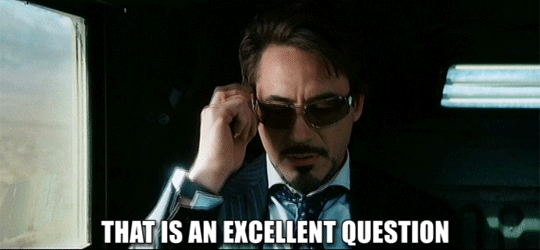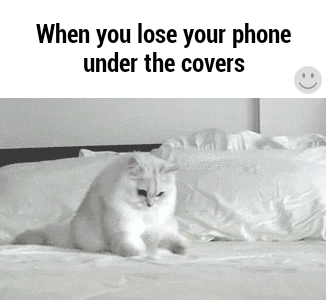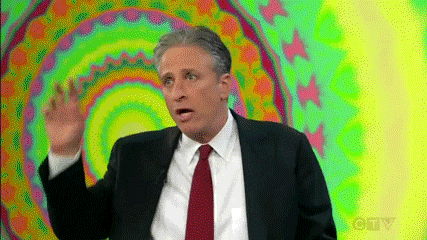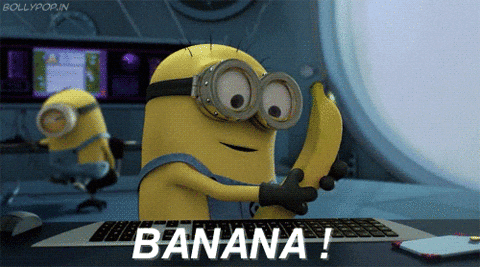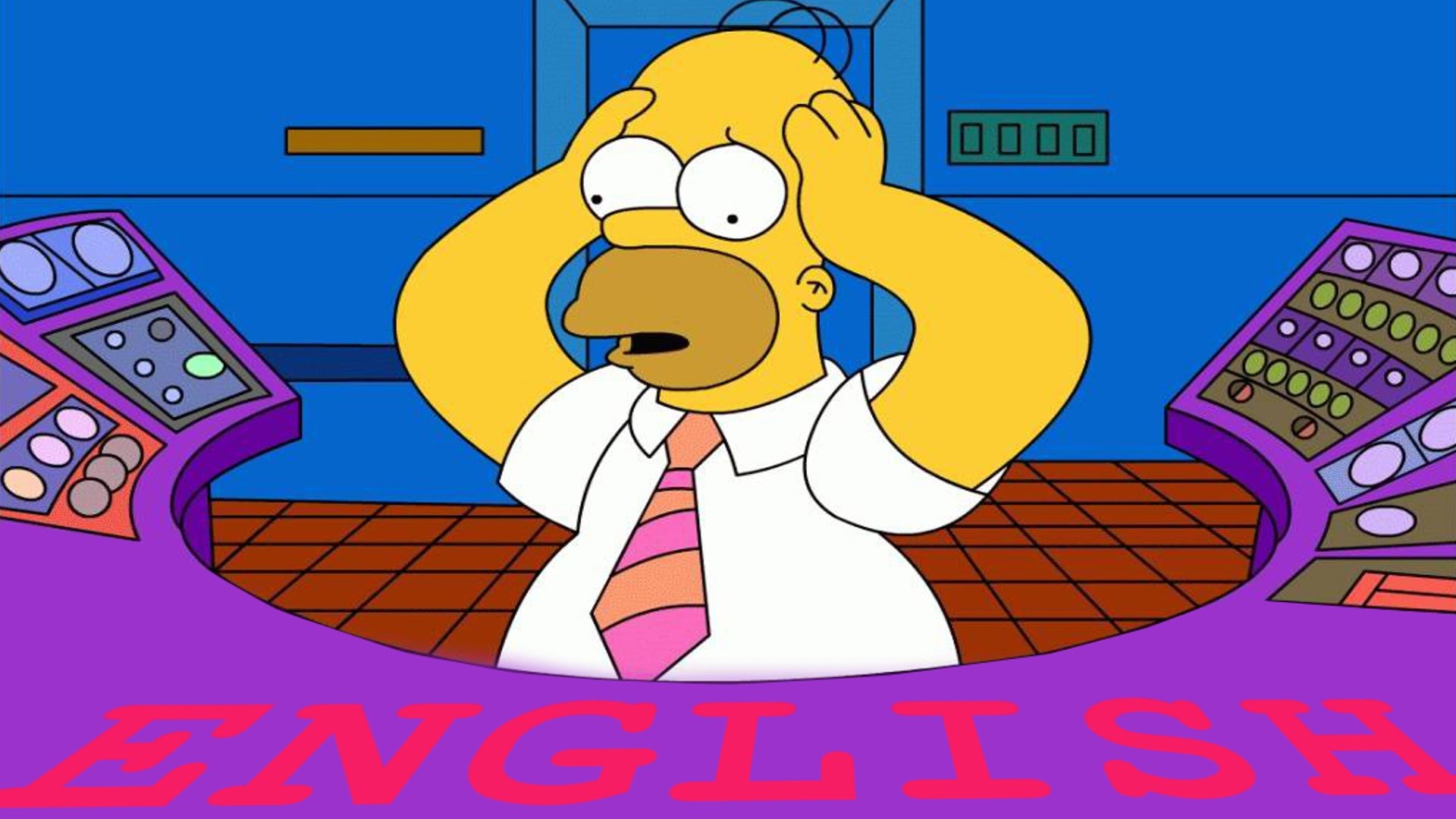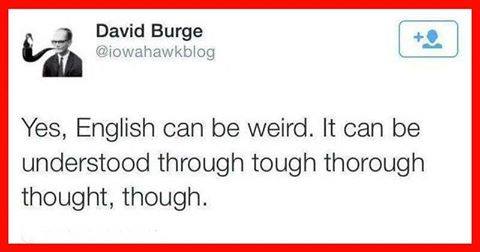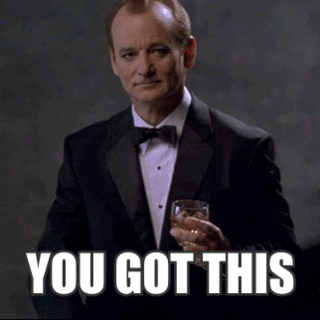Let’s Get Picky: the Em Dash, the En Dash, and the Hyphen
My teacher in ninth grade English, Mrs. Wood, was picky. The first written assignment I turned in to her was returned to me with a low grade because I had not used 66s and 99s for my quotation marks (when you type in a word processing program, notice the opening and closing quote symbols – they’re like little 66s and 99s). Because we do not handwrite much anymore, that rule isn’t so important to know because the computer does the work for you. However, other similar rules that may seem picky are good to know. One such rule concerns the two types of dashes and the hyphen. I admit that I haven’t been meticulous about the distinctions among the three, but knowing the differences can aid in reader comprehension.
The Em Dash
The em dash is so labeled because it is the largest of the three and is the width of the letter m. Sources disagree about whether there should be a space before and after this dash, so refer to your style manual of choice (such as AP Style, APA Style, MLA Style, or Chicago Style). Most sources suggest that there be no extra space before or after. Em dashes are used in place of commas, parentheses, colons, and sometimes even semi-colons. These dashes emphasize a word, phrase, or clause but are also less formal than other punctuation. A writer should limit their use to a maximum of two in a sentence to prevent confusion. They are particularly handy when the phrase that is being highlighted already has commas in it:
Raising a dog requires three things—nourishment, exercise, and love.
Em dashes often indicate a change in topic or thought or add extra information to a sentence:
My brother—a computer genius—decided to be a clergyman.
Numerous methods on a computer keyboard can create this longer dash. First, and the easiest, is just to type two hyphens; the computer will automatically convert the two hyphens into an em dash. Also, you can hold the Alt key and type 0151 on the numeric keypad. You cannot use the numbers on the top row of your keyboard to do this. The next option—if you are using Microsoft Word—is to use the Insert tab at the top of the page, click on the Symbol option in the banner, choose the subset General Punctuation, and click on the em dash symbol. Finally, if you are using a Mac, press Shift-Option and the minus key to use this dash.
The En Dash
This dash is named because it is the width of the letter n and half the width of an em dash. Many people just use a hyphen rather than an en dash because no key on the keyboard easily creates it. Generally, it replaces the word to, expressing a relationship or an inclusive range of values:
Pages 2–25
September 3–October 29
The en dash also can replace the word versus:
The Clinton–Trump debates
Insert it like the em dash by choosing the appropriate symbol from the Symbol charts. Also, similar to the em dash, you can hold the Alt key while typing 0150 on the numeric keypad only.
The Hyphen
Hyphens are the smallest of these three punctuation marks. The hyphen key is on the bottom of a key in the top row of your keyboard between the 0 and =. Hyphenation can be a little tricky and will be the topic of a future blog, but to simplify, know that a hyphen is most used for some compound words such as well-being or off-campus. If you are unsure whether to use a hyphen, look the words up in a dictionary. Also, hyphens are used in numbers that are not inclusive, like Social Security numbers or telephone numbers.
There is one last symbol that might be confusing after all this talk of em and en dashes and hyphens. The minus sign for typesetters is the length of an en dash but thicker and higher. You cannot find the minus sign on most keyboards, so use a hyphen with a space on either side of it (133 – 49). For negative values (e.g., -32°), use a hyphen with one space before it but not after it.
The guidelines for em and en dashes and hyphens here described are in general but will serve well to differentiate among the three. Whether your Mrs. Wood is your teacher, your editor, or your typesetter, it’s not a bad idea to get a little picky and choose correctly.

Diane Repass is a retired tenured assistant professor
from The University of Dubuque and now a beloved
writer for Plaid Swan Inc. She received her M.A. from
The University of Northern Iowa in Cedar Falls, Iowa.